Just 4 Steps to be Our Staff Member
(Reminder: You can register as eShop member with any email address/phone number, then you can connect to Staff account by verifying with eligible student email address)
| Step 1 | Step 2 | Step 3 | Step 4 |
 |
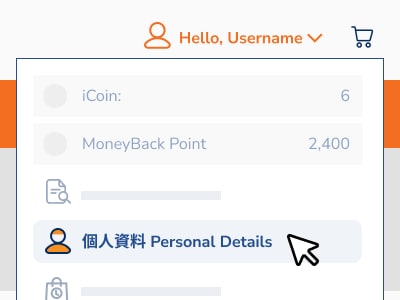 |
 |
 |
| Register as Member Register as eShop member (Proceed to next step if you already are) |
Visit My Account Page Log in and click ‘Personal Details’ in ‘My Account’ |
Select Account Type Select ‘Staff’ and fill in eligible Staff email address to get verification code |
Verify Your Account Get the verification code via email to finish the connection+of staff account |
How to Buy Product with eShop Staff Only Price?
| Step 1 | Step 2 | Step 3 | Step 4 |
 |
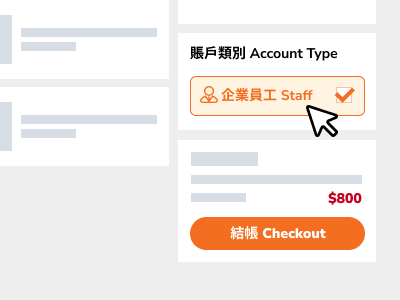 |
 |
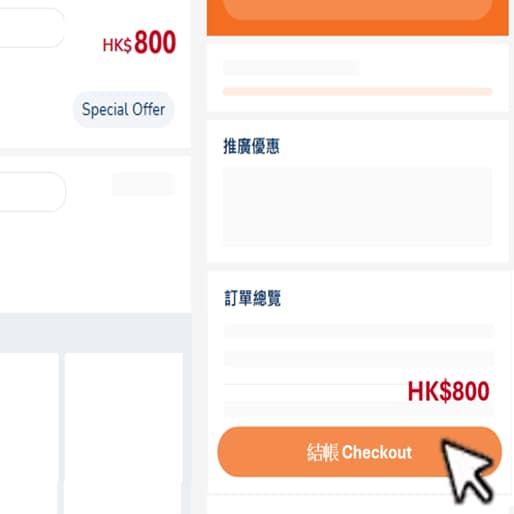 |
Select Staff Only Price Product
|
Checkout with Staff Account
|
Verify Your Staff Account
|
Enjoy Staff Offer
|

