

2026 Popular Monitor Shopping Guide & Recommendation
The right computer monitor offers higher quality images and videos for a more comfortable visual experience. Computer monitors available on the market today have unique features to meet different needs such as curved screens for wider viewing and screens with high refresh rates for smoother viewing. Before you buy, check the features of each product and what you need to look out for. The following is an overview and some product recommendations.
What to look out for when shopping for a monitor?
Computer monitor types
1. LCD
Flat and thin screen and generally smaller in size with basic performance to meet daily needs.
2. LED
A liquid crystal screen using Light-Emitting Diodes (LED) as backlighting to provide excellent picture quality. LED screens produces bright images and requires less power than traditional LCD monitors like BenQ's LED screens。
3. Touch-screen
Equipped with inductive liquid crystal displays, they receive input signals on contact and are excellent for home entertainment and multi-purpose use. Simply slide through the images to play games via touch. Hot brands include G-STORY and Better-Digi.
Computer monitor usage and major specifications
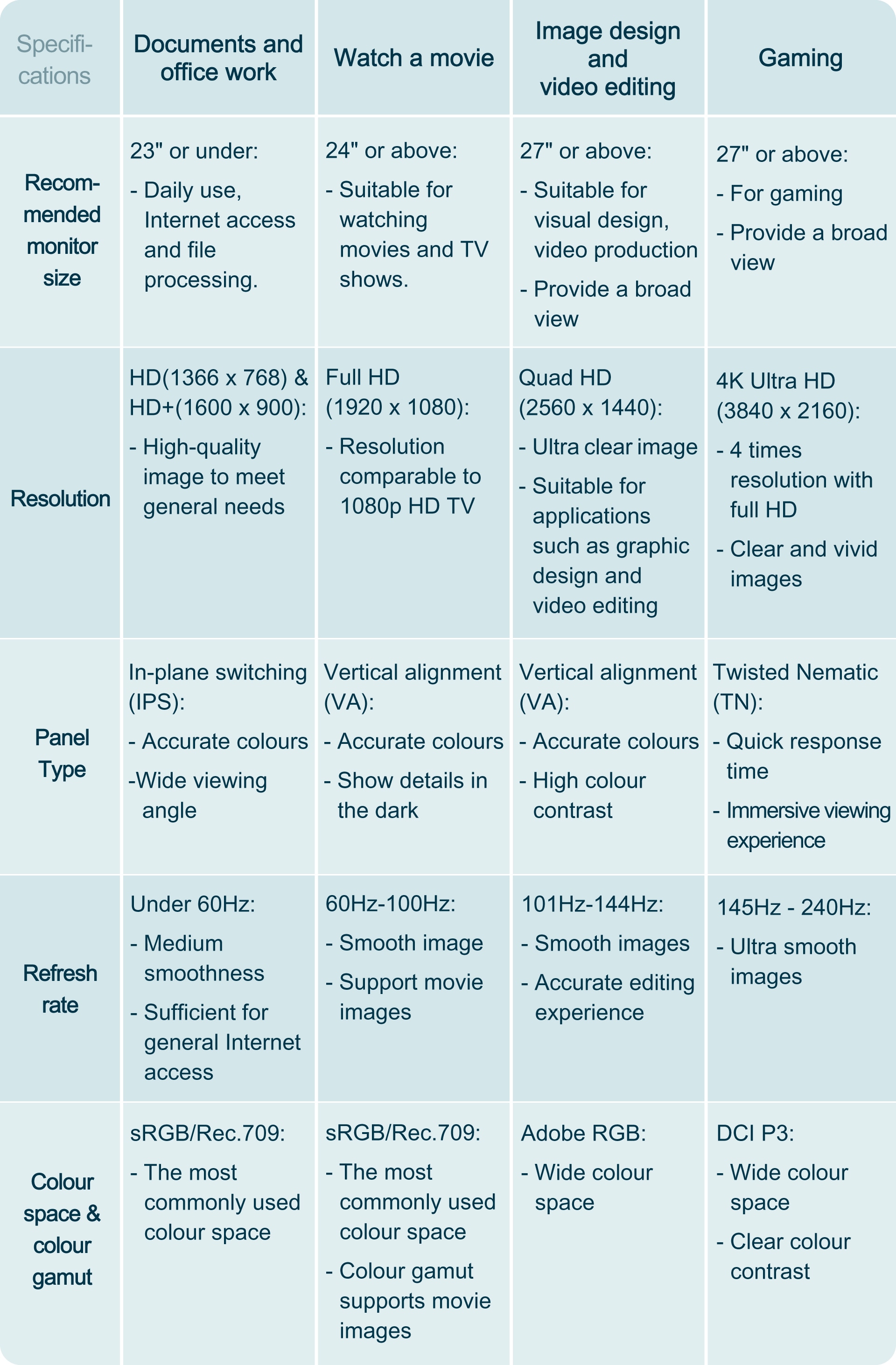
Special User Requirements
1. Low blue light reduces eye fatigue [Shop Now]
A computer monitor with a low blue light feature reduces blue luminosity in the images to help lessen eye fatigue and discomfort during use. The blue light filter absorbs harmful blue light to protect the eyes.
2. Ergonomic designed computer monitor reduces fatigue [Shop Now]
A computer monitor with an adjustable tilt and rotation provides a more comfortable viewing experience.
3. Built-in speaker for movies and videos [Shop Now]
Not all computer monitors on the market have speakers. If you want to watch videos, listen to music or manage other audio activities, choose a computer monitor with built-in speakers.
Q & A
1. What is the difference between flat and curved computer monitors?
Flat computer monitor: Easy to control the quality of the screen. The liquid crystals in the glass substrate are arranged evenly and offer consistent colours and definition. Flat screens are suitable for design-related work without geometric distortion.
Curved computer monitor: Curvature is generally expressed by XXXX (number) + R. For example, 3200R curvature refers to a circular arc with a radius of 3200mm. Curvature intensifies from 4000R to 3200R, 3000R, and 1800R. The smaller the curvature number, the greater the bending curve. The curved screen conforms to the structure of the human eye and offers a wider viewing angle. It allows for an immersive viewing experience when watching movies or playing games.
2. Are larger monitors better?
Using a large screen to browse images and graphics offers higher visual enjoyment. It also displays more window content for increased work efficiency. Check the distance between the computer monitor and yourself. The optimal distance is generally 1.5 times the monitor size. The most important thing is to choose a monitor size that is most comfortable for viewing.

