With the advancement of technology, Artificial Intelligence (AI) has become an important tool for enhancing work efficiency. Windows 11 and Microsoft 365 combine a variety of AI features to provide users with a smarter and more efficient work experience. In schools or workplaces, doing group presentations is very common. This article will introduce how these AI features and applications can help users research information more quickly, write presentation outline, and improve presentation skills, ultimately enhancing work efficiency.
Firstly, Windows 11 introduces the new Copilot feature, an AI assistant integrated into the operating system and located in the taskbar. Copilot can help users complete various tasks, such as obtaining answers and inspiration from the web, supporting creativity, and even providing real-time translation services. This allows users to focus more on important work rather than spending time on tedious daily tasks. For students who need to handle a large amount of information, especially when rushing to prepare team presentations, you can input prompts to let Copilot quickly extract the highlights of web data and easily generate a presentation outline, making work more efficient.
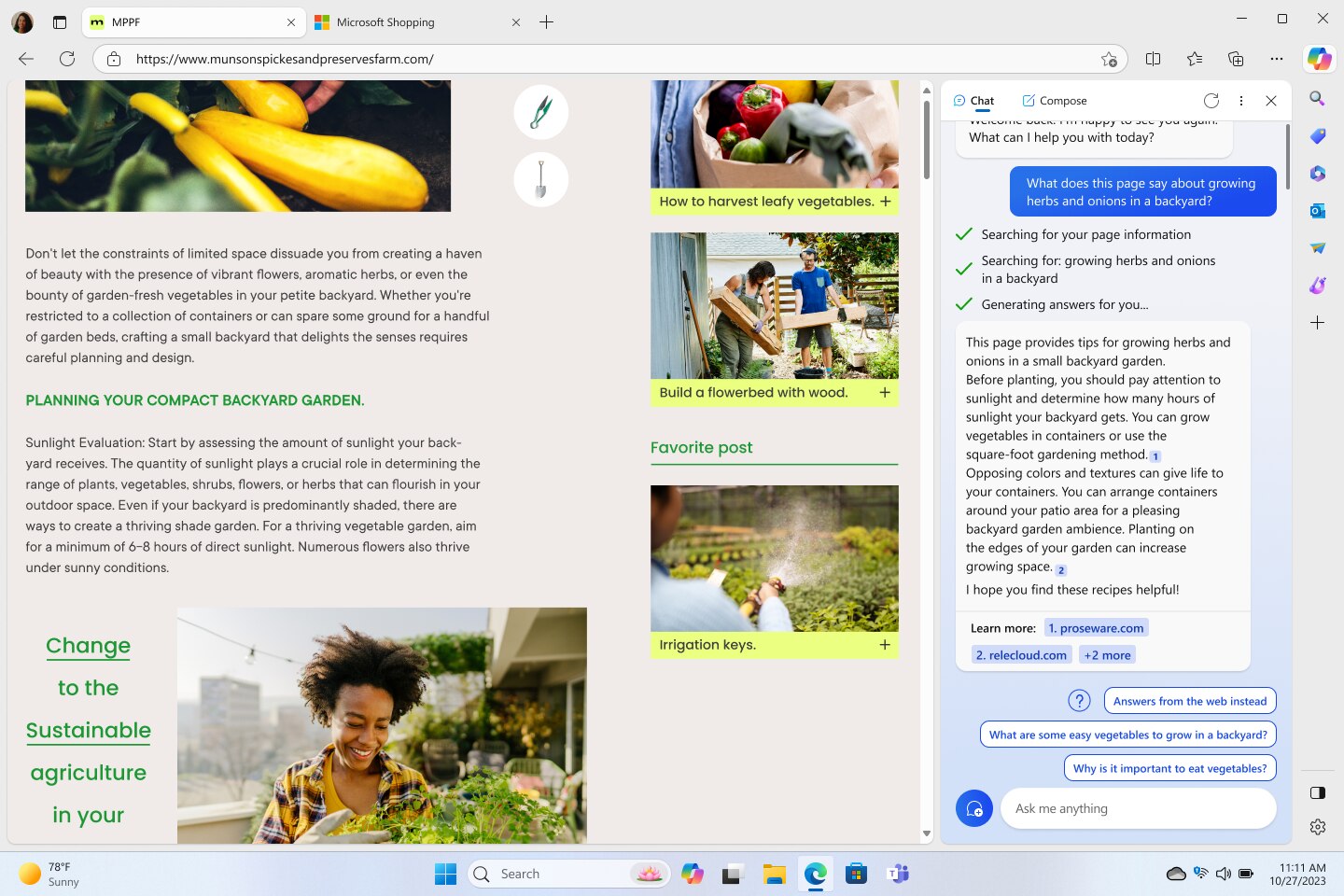
Firstly, Windows 11 introduces the new Copilot feature, an AI assistant integrated into the operating system and located in the taskbar. Copilot can help users complete various tasks, such as obtaining answers and inspiration from the web, supporting creativity, and even providing real-time translation services. This allows users to focus more on important work rather than spending time on tedious daily tasks. For students who need to handle a large amount of information, especially when rushing to prepare team presentations, you can input prompts to let Copilot quickly extract the highlights of web data and easily generate a presentation outline, making work more efficient.
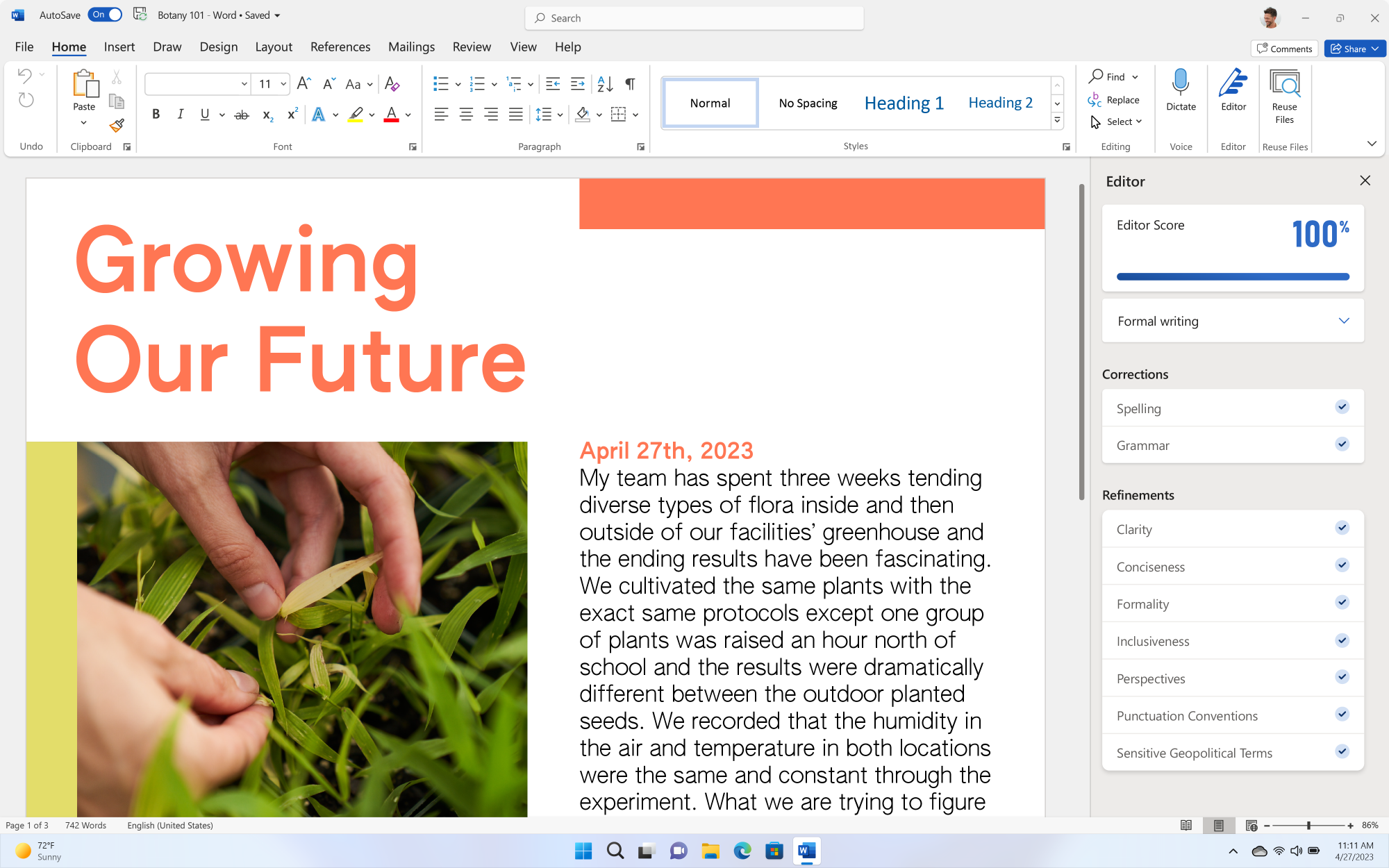
- PowerPoint Designer: This feature uses AI technology to automatically generate design suggestions, allowing users to quickly create professional presentations. Simply add content to your slides, and PowerPoint Designer offers a variety of design options to help users save time and effort.
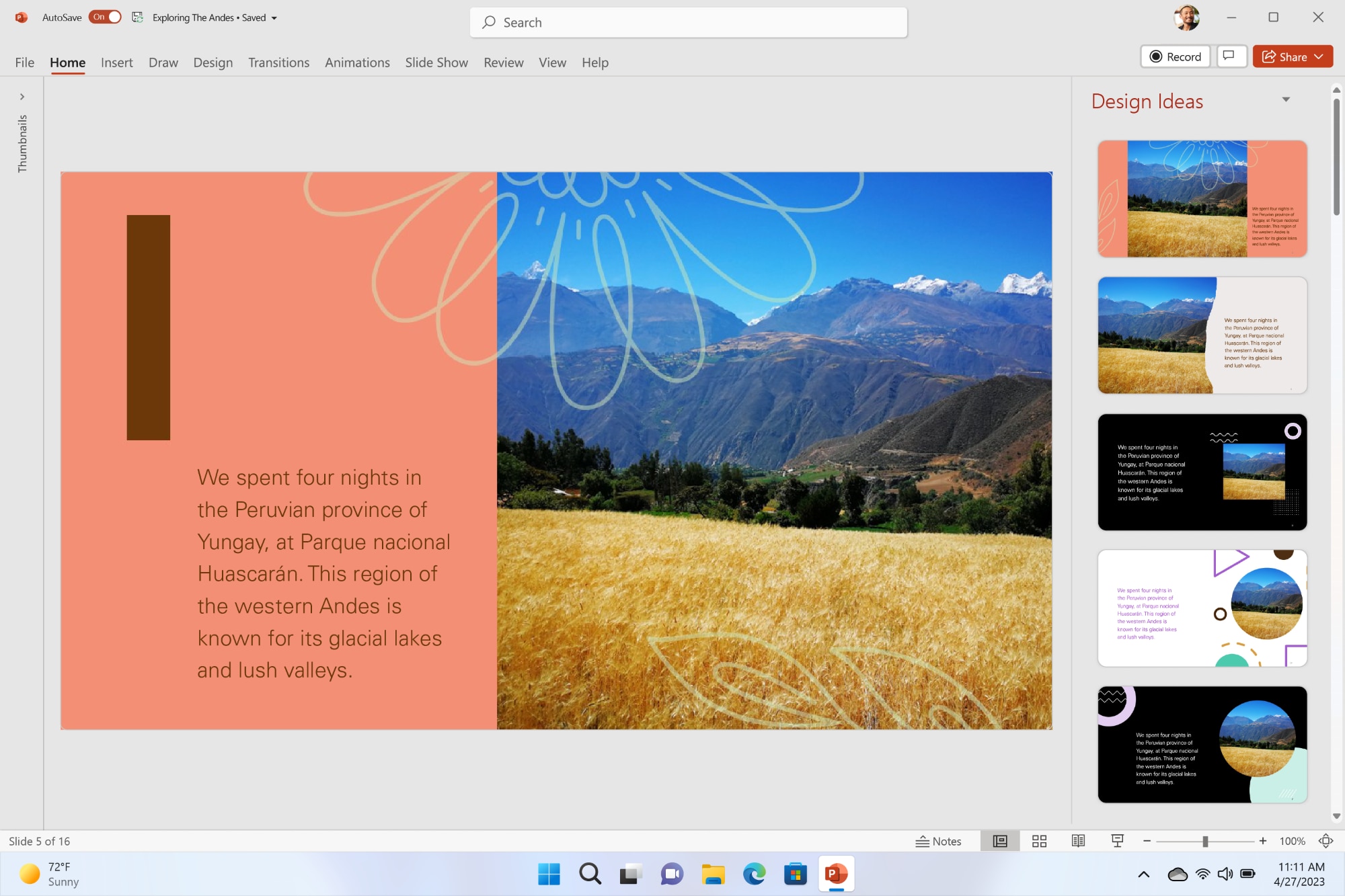
- Smart Dictation: Don't want to type on the keyboard when writing a brief? Microsoft 365 supports AI Intelligent Dictation, uses a microphone and a reliable internet connection to use speech-to-text, and supports multiple languages.
- OneDrive cloud storage: When writing a group brief, you often need multiple people to edit documents at the same time. Every Microsoft 365 user can enjoy 1TB of OneDrive cloud storage, so everyone can edit the same file simultaneously on OneDrive, without having to transfer files repeatedly, greatly improving collaboration efficiency. In addition, the sharing feature allows you to share files in OneDrive so that all team members can view and edit them in real time, and all file changes are automatically saved for seamless collaboration.
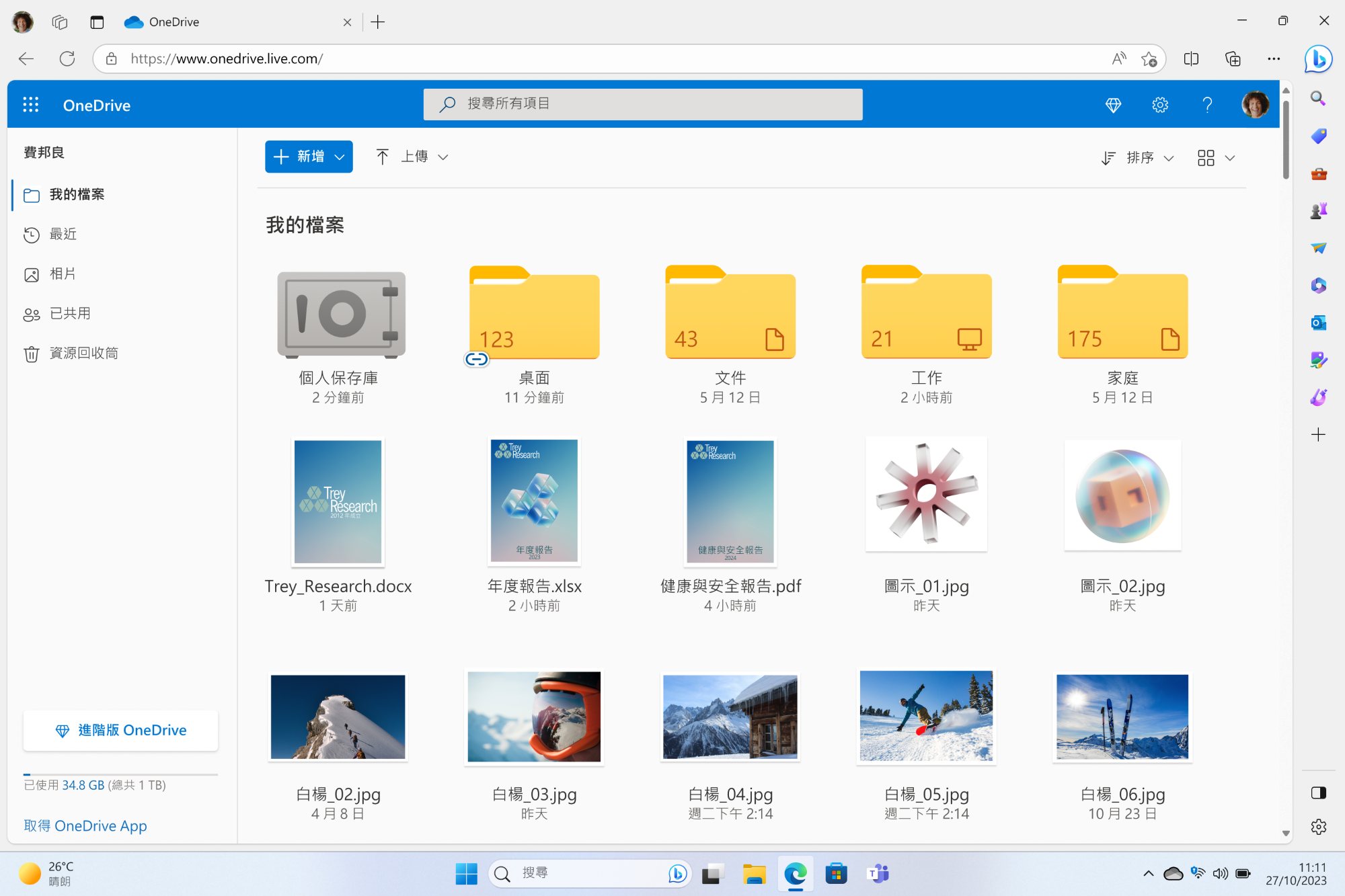

- PowerPoint Rehearsal Coach: If you need to give a presentation in English, Rehearsal Coach can be your mentor, using AI to assess your English rhythm, tone, word choice, informal language, and culturally sensitive vocabulary, and detect when you're too monotonous or just reading the text on a slide slide.
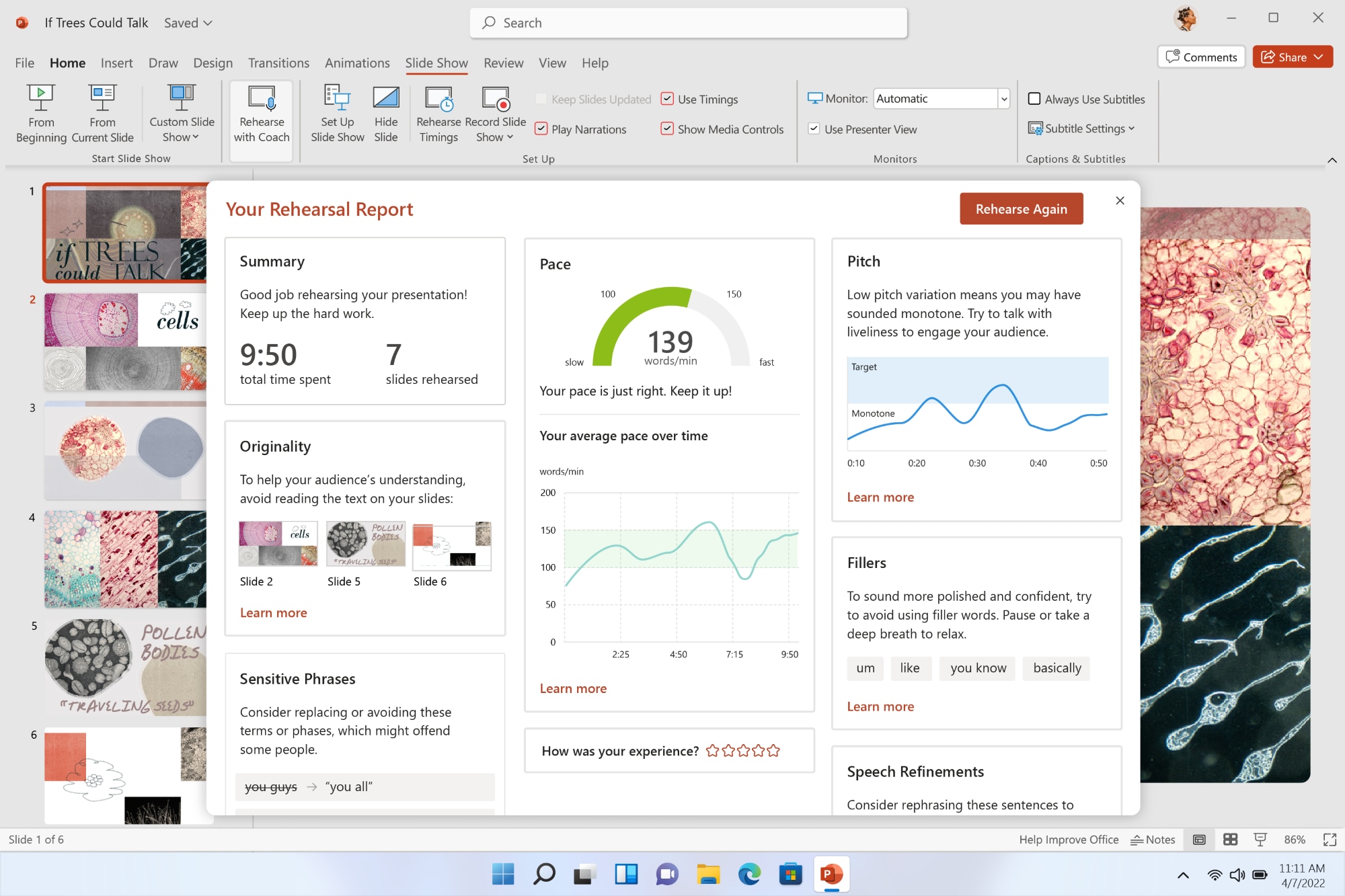
Overall, Windows 11 and Microsoft 365 provide users with a smarter, more productive work experience with a variety of AI capabilities. When shopping for a Windows 11 PC, don't forget to add Microsoft 365 and make the convenience of AI a part of your life. These features not only help users save time and effort, but also improve the quality of work and decision-making. As AI technology continues to evolve, we can expect more innovative features in the future to further enhance user productivity and experience.

